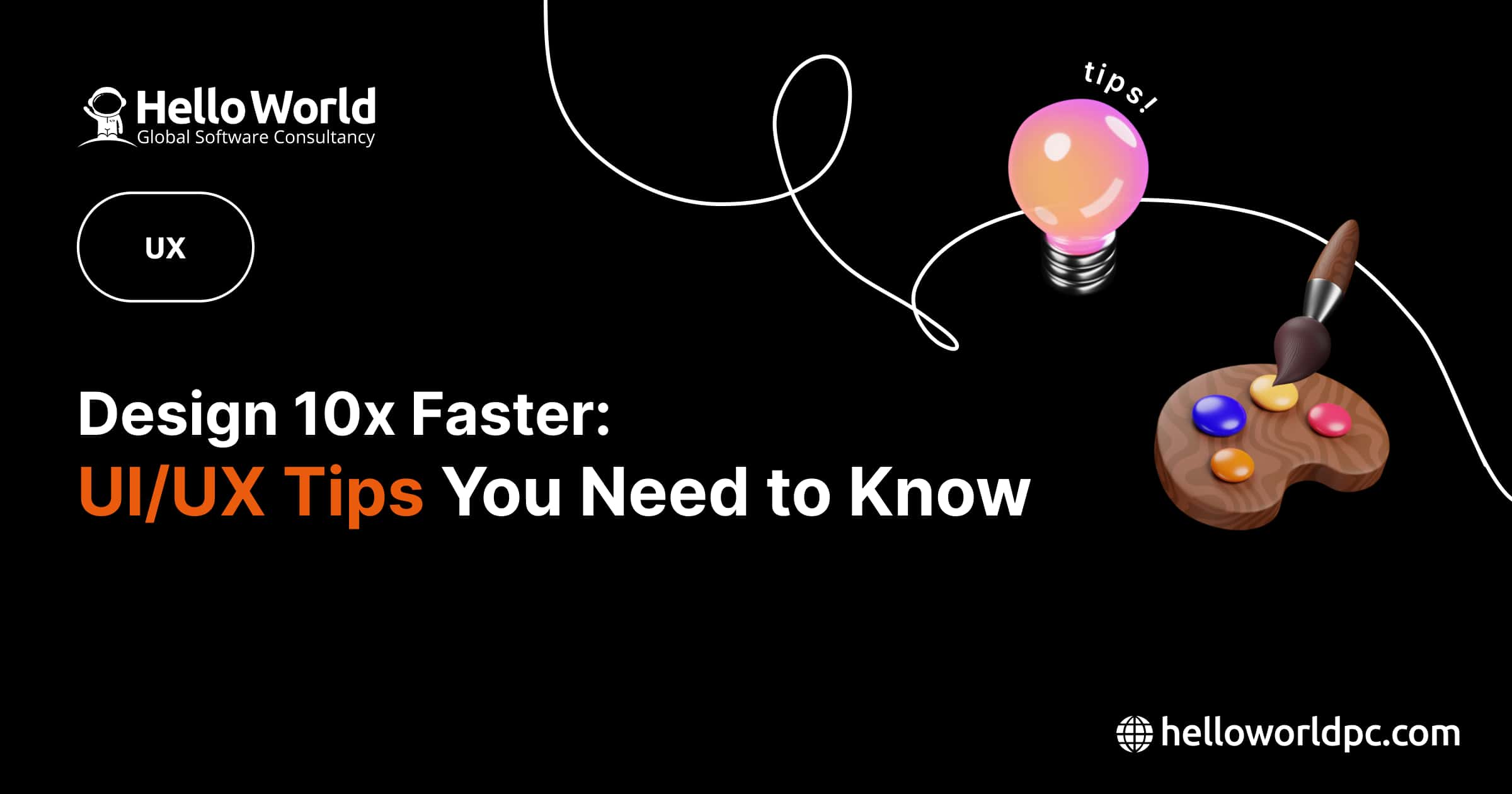In the fast-paced world of UI/UX design, working efficiently can make a big difference. Being able to create great designs quickly not only helps you meet tight deadlines but also leaves more room for creativity. Whether you're a professional designer looking to speed up your process or just starting and eager to learn, these practical tips will help you design faster and more efficiently.
Let’s dive into some easy-to-implement strategies that will enhance your workflow and boost your productivity!
Master the Shortcuts
One of the quickest ways to speed up your UI/UX design process is by mastering keyboard shortcuts. Familiarizing yourself with the shortcuts of your design software can save you significant time. For instance, knowing how to quickly duplicate elements, switch between tools, or group items can streamline your workflow. This efficiency not only speeds up the design process but also allows you to focus more on creativity and less on repetitive tasks.
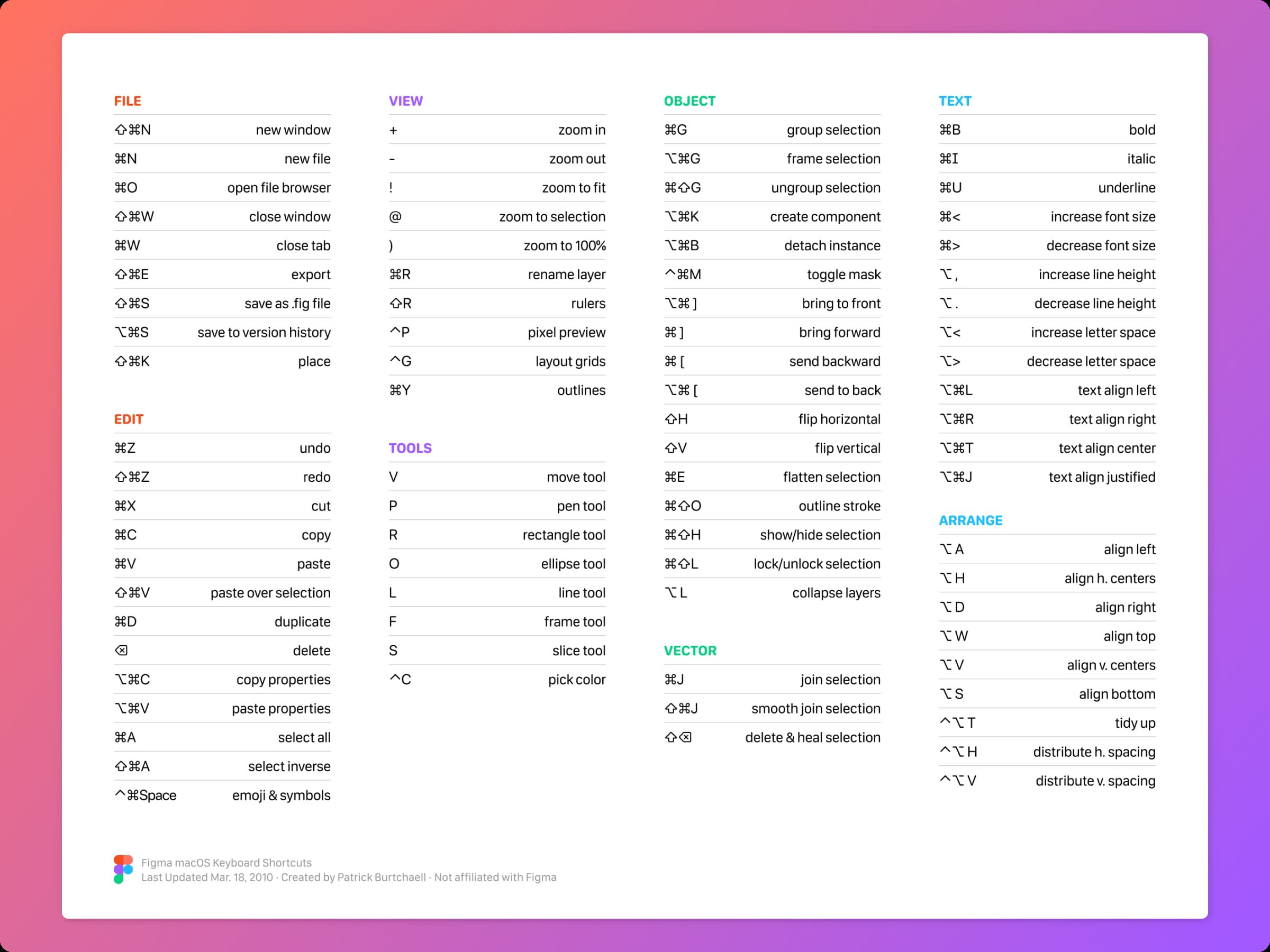
Utilize Design Systems
Design systems are a set of standards intended to manage design at scale using reusable components and patterns. By using a design system, you ensure consistency and improve efficiency. Design systems include a library of UI components that can be reused across multiple projects, speeding up the design process and ensuring a cohesive user experience.

Collaboration is a helping hand
Modern design tools like Figma, Sketch, and Adobe XD offer robust collaboration features. By working collaboratively, teams can work on the same project simultaneously, provide feedback in real time, and share resources. This collaborative approach not only speeds up the design process but also ensures a more cohesive and well-reviewed final product.
.jpg)
Leverage Plugins and Integrations
Many design tools offer plugins and integrations that can automate tasks, add functionality, and connect with other software you use. Plugins can help with tasks like generating placeholder content, exporting assets, or managing color palettes. Utilizing these plugins can significantly reduce the time spent on everyday tasks, allowing you to focus more on the creative aspects of your design work.
.jpg)
Practice Practice and… Practice
Speed in design comes with practice and iteration. Regularly challenging yourself with new design projects, whether personal or professional, helps you develop muscle memory and improves your speed. Iterating on your designs allows you to refine your process, learn from mistakes, and discover more efficient methods. Continuous practice and feedback from peers can lead to significant improvements in your design speed and overall quality.
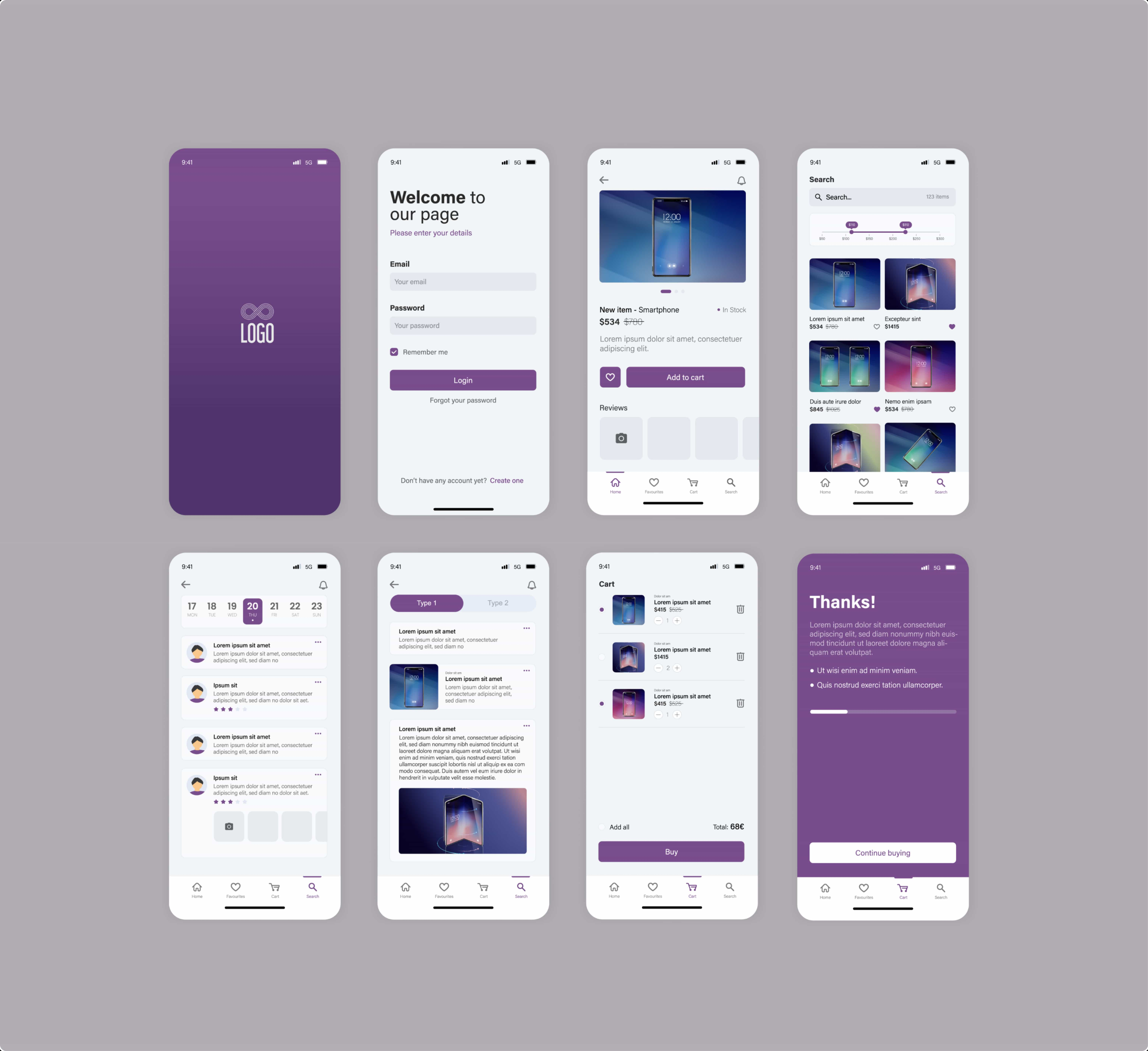
By incorporating these tips into your workflow, you can enhance your efficiency and speed up the design process without sacrificing quality. Happy designing!